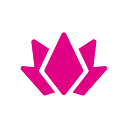How to Find Your $PI Account Information on Basechain
If you haven’t installed the MetaMask wallet yet, you can download it from the MetaMask official website and install it on your browser. After installation, open MetaMask to either create a new wallet or import an existing one. If it’s a new installation, follow the prompts to set your password and securely store your recovery phrase.
Step 2: Import Private Key
If you need to import an existing wallet:
- In MetaMask, select “Import Account.”
- Enter your private key and confirm.
Step 3: Switch to the BASE Network
To add the BASE network in MetaMask:
- Click on the network selection dropdown menu and select “Custom RPC.”
- In the form that appears, enter the relevant information for the BASE network (you may need to obtain this information from Basechain’s official documentation or community, such as the RPC URL).
- Save and switch to the BASE network.
Step 4: Import $PI Contract Address
- In MetaMask, select “Add Token.”
Switch to “Custom Token,” then enter the $PI contract address: 0x31d1154e9fd9607e6f95b4efb6fc3d868426fc30.
- Click “Next” and confirm, $PI will be added to your wallet.
Step 5: View $PI Account Information
- Your $PI tokens should now be displayed in the asset list of MetaMask.
- To view more details about $PI transactions, visit BaseScan.
- In the search box on BaseScan, paste your public address or the $PI contract address, and then search.
- Select “Account Information” to view related transaction history and balance details.
By following these steps, you can successfully find and manage your $PI account information on Basechain. Ensure your network settings are correct, and you have access to the BASE network. If you encounter any issues or have questions, consider consulting Basechain’s official documentation or contacting their community support.